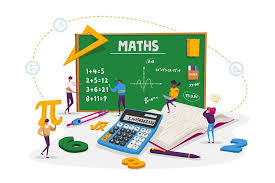Scratch Coding Club and Computer I.T Skills Hub for Kids

Course Overview:
This course takes the students on a journey through the fundamentals of programming exploring the Scratch user interface using moving sprite, loops , variables, conditional statements, data types and structures. Several projects will be created in a fun environment.
The course will additionally prepare kids in Typing, Word processing, Email use, Presentation software, and Security essentials. In these short courses, students get familiar with how to use computers and perform various functions. In these courses, students are also introduced to basic features like MS Paint, MS Excel, MS PowerPoint, etc.
Learning Goals:
- Understand the definition of a programming language.
- Learn about Scratch, including its meaning, how to download and install it on your computer.
- Explore Scratch assets, focusing on backdrops and sprites, and understand their significance in creating projects.
- Gain proficiency in working with sprites, which are characters or objects that you can control and animate
- Students will be guided on the typing drill that will help learn how to use the keyboard correctly and increase typing speed in (wpm)
- Develop basic programming skills by creating scripts, which are sets of instructions that control the behavior of sprites and backdrops in Scratch projects.
- Students will learn to develop their own quality 2D/3D games and applications
- Students will be trained with the best protocols of email usage
- Learners will carry out presentation assignments and exercise to increase capacity and confidence
- Learners will be taught the etiquettes of security while online
- Learners will be exposed to word processing fundamentals and run a class project
- Learn about backdrops, the backgrounds of your projects, and how to customize them to enhance your creations.
Teachers’ Expertise:
Our tutors and coaches are well vetted, and seasoned with many years of classroom experience teaching kids of different ages and backgrounds. We adopt the easiest ways and methodologies for our learners.
Class projects will bring all the learning home.
Necessary Requirement before the class:
Students will be guided on Demo exercises on the Scratch interface and then play games on the interface. When offline, students can download the scratch app to play games too. Students will require laptops, good internet, headphones, pen and paper. Other resources will be provided in class.
PARENTAL GUIDANCE:
Parents should monitor and track their child’s activity while using the Scratch, word processing and typing platforms .One important thing when teaching kids about computers is encouraging communication. Getting used to typing or coding and other new skills can take time. Help them out when needed, but let them do some things alone.
To protect children’s online privacy, we limit what we collect during the signup process, and what we make public on the website. We don’t sell or rent account information to anyone. You can find out more about our Privacy Policy page.